How to Decode your Intel Laptop Processor name is not that hard if you can follow some steps below.
The processor (CPU) is the brains of your computer. When you’re selecting a new computer, you’re faced with a dizzying array of CPU choices with bewildering names. This guide will break through the technical jargon to help you make the Intel CPU selection that’s best for you.
When you look at an Intel CPU name, you might see something like Intel Core i7-6700K. What does this mean? There are four components:
- Brand
- Brand Identifier/Modifier
- Generation Indicator and SKU-Numeric Digits
- Letter and Product Line Suffix
Brand
Intel Core the brand name for Intel’s consumer CPUs.
Brand Identifier/Modifier
These can take two forms:
- Brand Identifier: In current Intel consumer computers, this will be either i3, i5, or i7. Generally speaking, the higher the digit the more features the CPU will have, but that doesn’t mean an i7 is always preferable to an i3. If you’re doing mostly word processing and data entry, an i3 may be all you need, but if you’re doing advanced video editing, you’re more likely to need an i7. There’s a wide range of CPU speeds in each of the three classes, but there are other features that may help you select which of the three you need, such as integrated graphics and hyperthreading.
- Brand Modifier: This is used in Generation 5 and 6 (Broadwell and SkyLake) ultra-low voltage Core M processors for ultra-thin notebooks and other mobile devices. It’s always ‘M’.
Generation Indicator and SKU-Numeric Digits
This is a four digit number for all except the Core M CPUs.
The first digit is the Generation Indicator is a number between 2 and 6 that tells you which generation CPU this is:
- 2: second generation — Sandy Bridge
- 3: third generation — Ivy Bridge
- 4: fourth generation – Haswell
- 5: fifth generation — Broadwell
- 6: sixth generation – SkyLake
For Core M CPUs, the generation digit is followed by the letter ‘Y’ and then a two digit code indicating the relative processor speed.
For all other lap CPUs, the other three digits are the SKU-Numeric Digits. They tell you how powerful a particular CPU is relative to other CPUs in the same CPU family. It doesn’t tell you any specific data about the CPU only that, for example, an Intel Core i7 6820K is faster than an Intel Core i7-6700K.
Some examples of Generation Indicator and SKU-Numeric Digits for actual CPU’s”
i3-3240 (second generation — Sandy Bridge)
i7-4980 (fourth generation – Haswell)
i7-6700 (sixth generation — Skylake)
Letter Suffix and Product Line Suffix
This one or two letter code indicates further information about the processor such as whether it’s unlocked or optimized in various ways. An unlocked processor is one that the user can make run faster than factory specifications; it’s not recommended for most users. The code can vary between generations:
- H: High performance graphics (Generation 5, 6)
- HK: High performance graphics, unlocked (Generation 6)
- HQ: High performance graphics, quad core (Generation 4, 5, 6)
- M: Mobile (Generation 2, 3, 4)
- MQ: Quad core mobile (Generation 4)
- MX: Mobile extreme edition (Generation 4)
- QM: Quad core mobile (Generation 2, 3)
- U: Ultra low power (Generation 3, 4, 5, 6)
- Y: Extremely low power (Generation 3, 4)
Other features of a CPU:
When choosing a CPU, the following features could help you make your choice. Some of these features, such as Turbo Boost, are only on certain CPUs. Others, such as the number of cores, will be different for various CPUs.
Turbo Boost
This allows CPU’s that have it to operate at a higher speed when needed. It means that the CPU will operate at lower speeds when you don’t need the additional speed, which saves you electricity and reduces heat.
Cores
The CPU actually contains multiple independent processing units, which are called “cores”. Having multiple cores makes it easier to run multiple tasks (such as different computer programs) at the same time. A CPU with two cores is called “dual core” and one with four cores is called “quad core”. Generally i7 CPUs will have 4 to 6 cores, i5 CPUs will have 2 to 4 cores, and i3 CPUs will have two cores. The exact number of cores may vary depending on which generation of Intel CPUs you’re looking at.
Hyperthreading
Hyperthreading allows a program to run on several cores simultaneously to improve efficiency. However a program has to be designed to utilize it, but many are not. Unless you’re sure that software you’re using can utilize hyper threading, it probably should not be a make-or-break decision factor for you. Only i3 and i7 have hyperthreading.
Smart Cache
A cache is a part of a computer’s memory where information is stored for quick access. Smart Cache allows it to be shared between CPU cores. A larger Smart Cache could speed up processing. The i7 has the largest Smart Cache, the i5 a little less, and the i3 the least.
Thermal Design Power (TDP)
This is an indication of the heat generated by a CPU and also of its relative energy consumption. It’s measured in watts. Faster CPUs tend to have a higher TDP.
CPU speed
The most fundamental thing you need to understand is processor frequency. This is basically how fast the CPU operates. It’s expressed in Gigahertz (GHz) and ranges from 2.4GHz to 3.6GHz for current Intel CPUs. If your primary use is word processing and data entry, a low GHz will probably be enough for you. If you’re doing gaming, you’ll probably need a high GHz CPU.
My advice is to not buy a faster CPU if you don’t really need it. A faster CPU is not only more expensive, it consumes more electricity and generates more heat, which may mean you’ll need additional cooling for your computer.

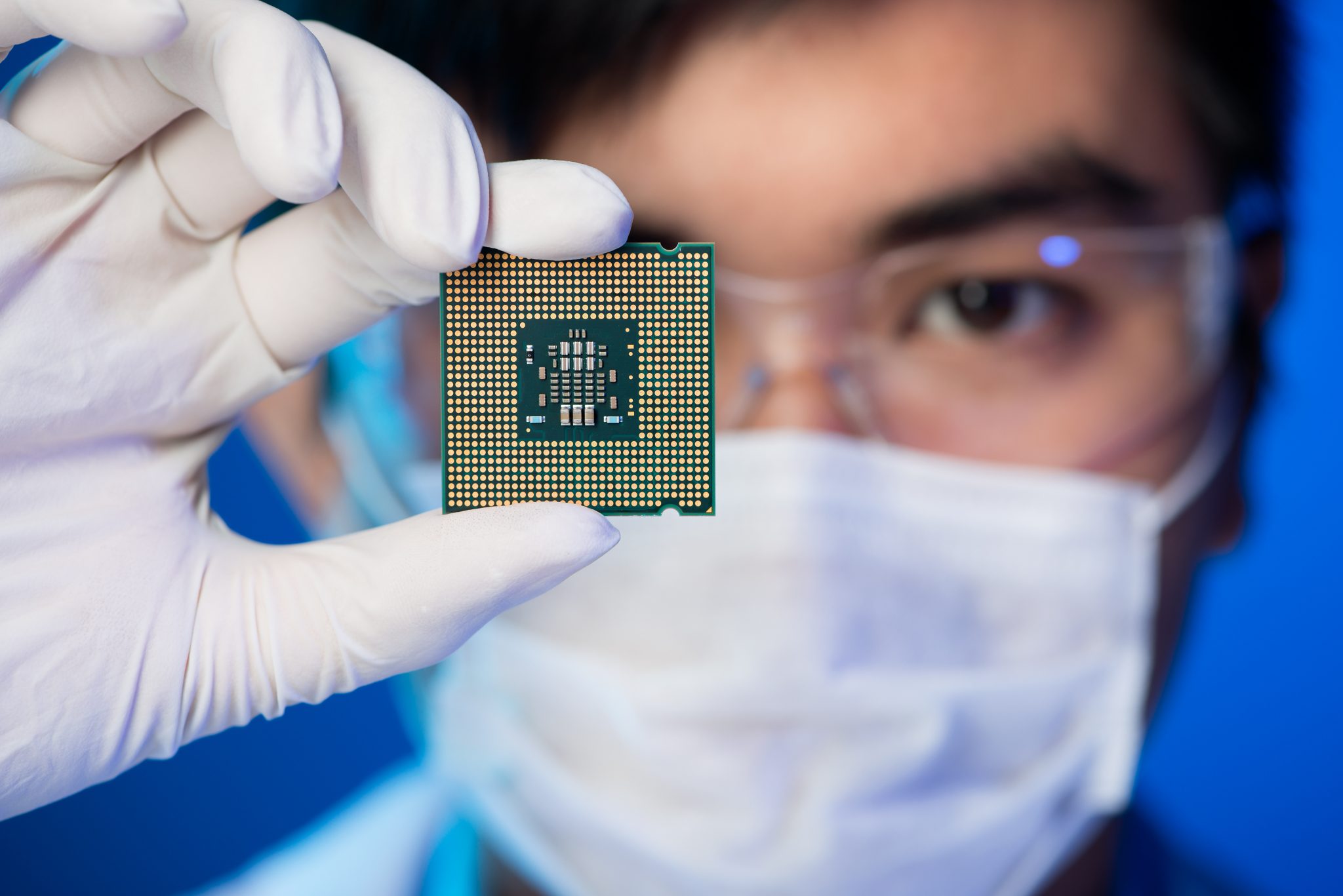


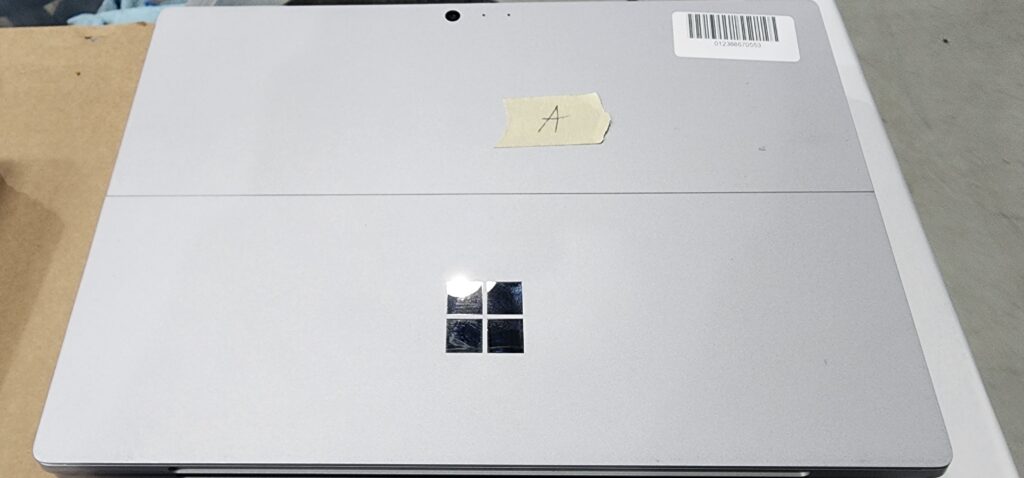




which type of generation is this?
intel(R) Core(TM) i5 CPU M 560 @ 2.67 GHz 2.67 GHz