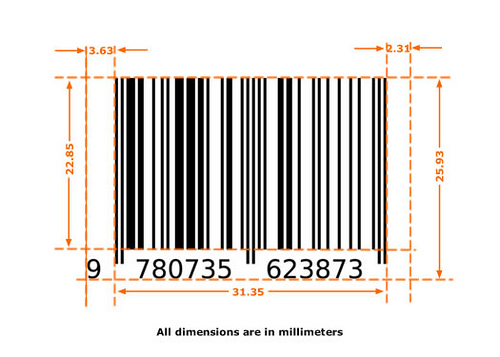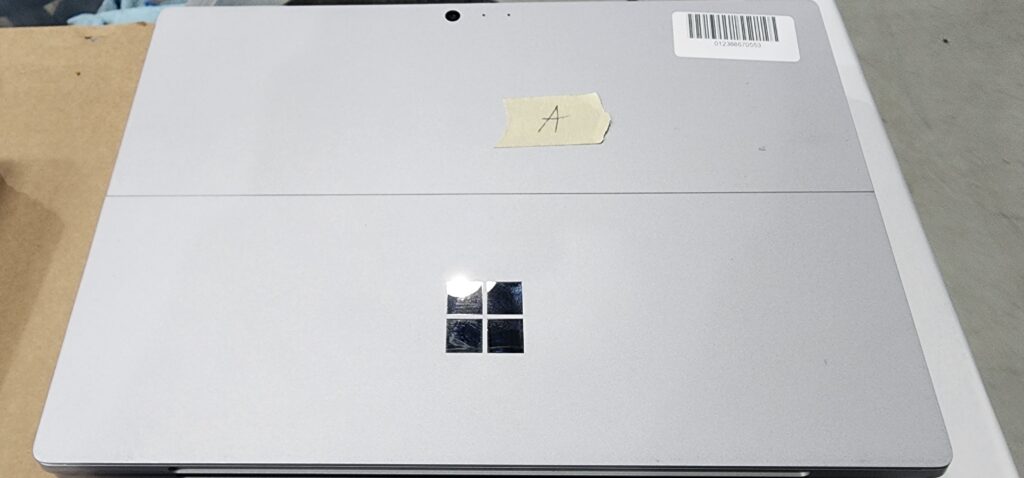IT Managers faced with the daunting task of having to inventory and keep track of any and all tech equipment used by our companies, there are several ways to accomplish the mission. Having been in a similar situation myself, I know that depending on how big the company is that you work for, you could be looking at keeping track of anywhere from one piece of equipment to even 50 or 10,000. This is not including equipment that is spread throughout company branches in other locations. Then there is the issue of who is assigned to use it and what type of equipment is being used.
How to keep track of any and all tech equipment used
How you keep track all depends on the size of the company you are working for. Some companies have multiple servers while others may just have a few computers or even a single system. What you do depends completely on your situation and depending on what that situation is, you do have options when it comes to keeping track of equipment.
Must be a better way
For what it’s worth some IT managers keep a record of serial numbers simply by inputting them into a Microsoft Excel spreadsheet. But for those who want to get more technical there is software available by way of Spiceworks that can help greatly. But before I get into that, I do have some suggestions that you might want to put into use.
Although not all these suggestions will work for everyone because when it comes to asset tags, what you do will depend on a lot of factors within the company topography that you are working for.
For example, most asset tag systems will include the date the equipment was purchased and number codes for the type of equipment, its location, the computer or printer name, and the department it’s being used in. You can even create a number code for the accessories that came with the system like chargers, monitors, the mouse etc. It all depends on how meticulous you want to be. Some IT guys even create a code number for whichever employee has the equipment.
Decoding your IT asset Tag
For example, a typical code and tag might read like: 01815LPTCHGR12SAC. That code includes the computer number and the month purchased. In this case the computer number is 01, its purchase month is August of 2015. LPT would be short for laptop, CHGR shows its has a charger, 12 would be the employee who has it and SAC would be the location.
The only drawback with the above coding is when an employee leaves the company. In that case, you will find yourself creating a whole new asset tag for that particular system. So again, it depends on your needs and the needs of the company.
The next question that arises, is the type of asset tag to create. Some can be created with label printers while others can simply be printed on regular printers. Some tags are metal while others are label material. Some tags can also be read by a bar code reader which makes it a lot easier to track. Again. It depends on what is needed.
So what should I use?
So looking ahead, you have now decided on what type of asset tag system you want, now what? You can keep track of the tags with software like Microsoft Excel or by simply writing the numbers down on a sheet of paper. It’s up to you. Software like Spiceworks can help you do that task almost instantly.
For those with servers and networks, the software simply scans the devices and as long as it is on your network, Spiceworks finds it and logs it. The software is customizable and can be run during the non-peak times of the business. It even works for offices in other areas. As long as your are connected to the company network, Spiceworks will find the equipment. It even works with virtual servers.
Using software like Spiceworks can help you keep track of ink levels in printers or troubleshoot a computer that is having issues. You can even run reports for all computer operations and that includes warranty information for systems as well. In addition, you can back up important files, manage bandwidth and other settings all from a master computer and server.
The best part of it all is the software is free to download from http://www.spiceworks.com/free-pc-network-inventory-software/. Free means you are going to see some ads and banners on the back end. Personally I think from experience it’s not too annoying.
Some more software to consider
Mikayel Vardanyan wrote a great blog post “11 Top Server Management & Monitoring Software”
www.monitis.com/blog/2011/02/22/11-top-server-management-monitoring-software/ He does a great job explaining all the best software to capture your IT assets.
So in closing, when developing a workable access tag system to keep track of equipment, several factors do come into play. It is not a one size fits all solution. It all depends on the needs of your company and in some cases your own needs. Hopefully this blog has shed some light on the ways that you can keep track of inventory. From simply writing down the serial numbers of equipment to using software to do the job for you, there are options available out there to make your job easier.