 Since my last blog post, a good question came from one of my followers:
Since my last blog post, a good question came from one of my followers:
“How many laptops can be safely stacked up? I am concerned with how much weight is going to be sitting on top and bottom of the laptop / notebook. At what point is there a need to be concerned about damage? Some of my co-workers think stacking no more than 10.”
There are three main considerations when stacking laptops:
- The weight of each laptop
- The material it is made of (metal or plastic)
- The location of the contact with the laptop below
The main concern in this scenario is damage to the LCD screen. Pressure to the area behind the screen can cause irreversible damage to the hardware. As long as the units are stable when stored, there is little likelihood that the units will become scratched.
Pay particular attention to the placement of the feet at the corners of the laptop when stacking. Only stack units if the contact of the feet occurs outside of the area of the LCD screen. In this way, you will ensure that there will be very little stress to the screen.
At Filmar, we are particularly careful about the storage of our refurbished technology assets. Due to the concerns with pressure damage to the screen, we would not recommend stacking more than 7.
Other suggestions from my colleagues for storing laptops include:
- Using storage bins to store laptops, resting on their hinge edge.
- Use common sense and store only like units together.
- Keep in mind the durability of the unit. Not all laptops are created equal.
Stability is important. It may be necessary to face the units in opposite directions depending on the design.
Some manufacturers recommend not stacking their laptops at all. Damage from stacking may not be covered by manufacturer’s warrantee.
Thank you for the great question.
How many laptops do you stack on top of each other?




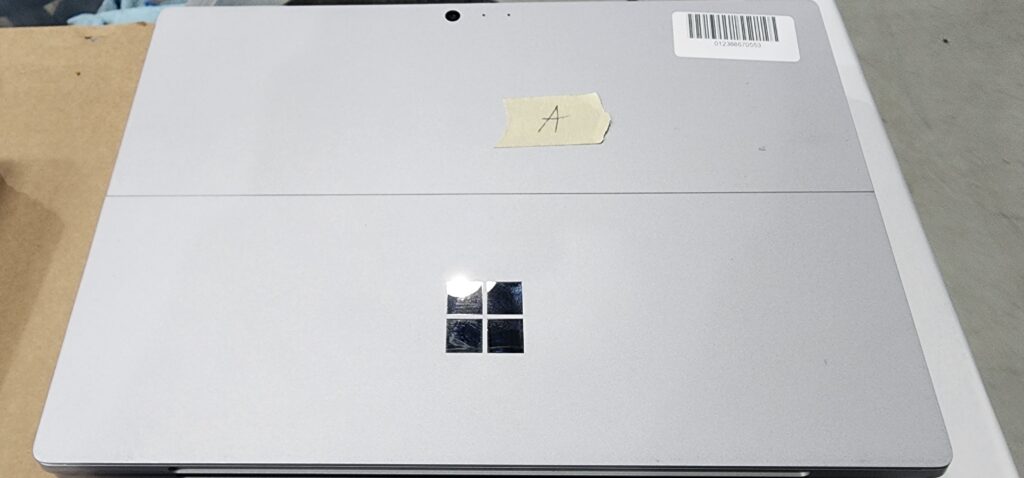




price laptop