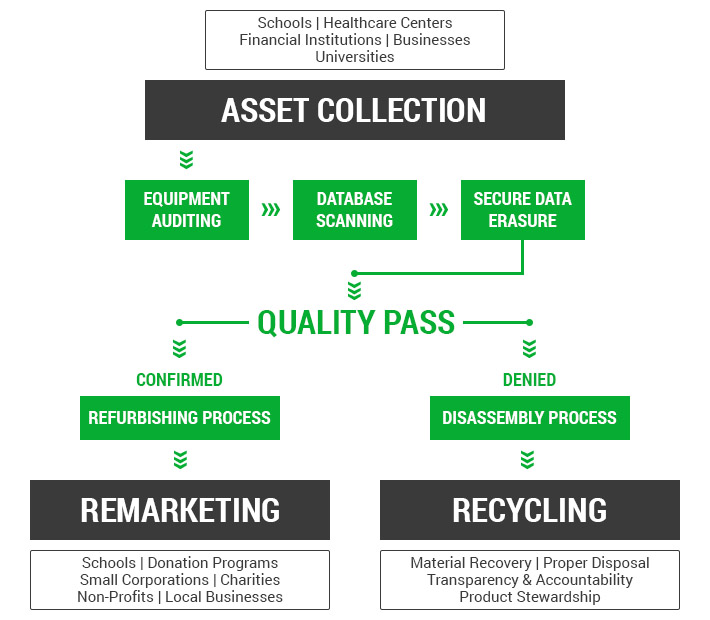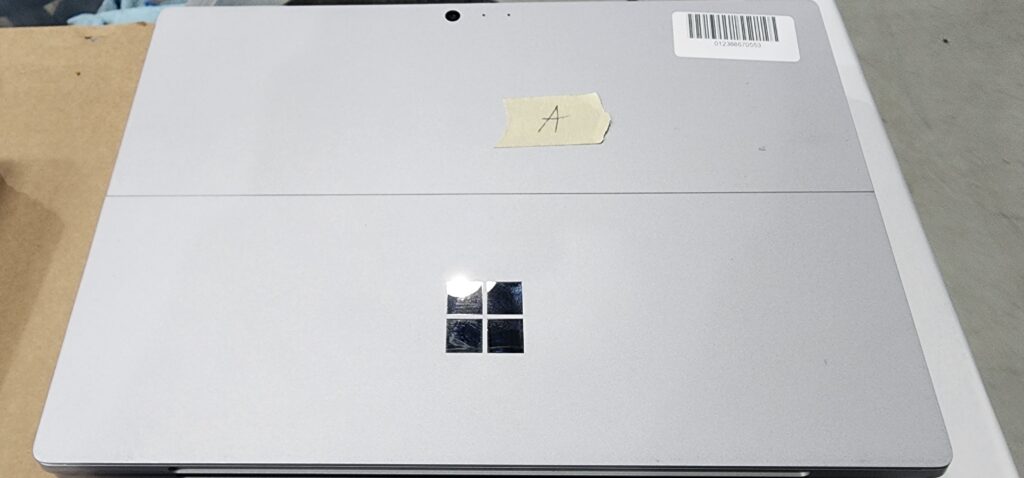How to Refurbish a Computer: A Step-by-Step Process
 Valuation refurbishment of IT equipment is a pretty interesting process. Each stage in the refurbishment process requires specific skills from a number of employees. Distribution, data wiping, sanitization, software installation, testing, packaging, sales and many more processes are required to properly refurbish and remarket a computer or laptop.
Valuation refurbishment of IT equipment is a pretty interesting process. Each stage in the refurbishment process requires specific skills from a number of employees. Distribution, data wiping, sanitization, software installation, testing, packaging, sales and many more processes are required to properly refurbish and remarket a computer or laptop.
Common Stages in the Refurbishment Process:
Delivery or Pickup
A warehouse can take over once the client delivers their IT equipment. However, some businesses or institutions are simply unable to transport IT equipment or require on-site data wiping. In this case, IT consultants can show up at the client’s location and conduct a complete IT equipment audit. Once the details have been worked out, the IT crew will pack the IT equipment and transport it safely to a warehouse.
Data Wiping
This is an extremely important process in the refurbishment process with respect to legal concerns. . Businesses or institutions almost always keep confidential information about their customers, business partners or employees in their computer networks. To handle this security concern, all devices go through a secure data erasure process to make sure that no sensitive data gets into the hands of people who would exploit this information. . This data wiping process has been approved by the Department of Defense.
Disassembly & Reassembly
Once all the data storage devices have been wiped , then all the components are separated. . This process is vital for PC refurbishment, which is more complex due to the number of components. Warehouses store thousands of components from all the top hardware manufacturers. If some components are damaged, technicians are able to repair them right away. Defective or missing components are replaced.
Sanitization
IT equipment always requires cleaning after long periods of use. . Exteriors and interiors have to be cleaned thoroughly to remove dust, dirt and other particles that find their way inside or on top of peripherals. High-pressure air is used to remove dust found inside cooling fans or ducts, processors and the inside of tower walls.
Quality Pass
All units should finally pass a quality test. This is a vital stage in the refurbishment process because it is the final inspection of hardware components before they are shipped out to the new owners. CPU and RAM are tested to make sure that the computing power is fully optimized. All inspections are documented and attached to the unit. If a component does not pass the quality test, the entire PC is sent back to be disassembled.
Software Installation
Once the hardware stages have been completed, operating systems are then installed. . Licensed Microsoft operating systems should be obtained for specific refurbished computers. A refurbisher may obtain lower rates for these packages if they are a member of the Microsoft Registered Refurbisher Program. Technicians make sure that the operating systems are up-to-date with the new service packs and that all the useful tools, such as Windows Office are installed.
Repackaging for Remarketing
All hardware is sealed, packed and labeled for remarketing. The remarketing stage is crucial to the entire refurbishment process because clients are looking for the highest ROI for their equipment. A refurbisher will usually seek well developed sales channels with buyers all over the U.S. and internationally to ensure customer satisfaction. Sales consultants will make sure that all options are considered so that both the old owners and buyers of the equipment are satisfied, thus concluding the computer refurbishment process.